The Bushnell Phantom 3 is a cutting-edge GPS rangefinder designed to enhance your golf experience with precise distance measurements and innovative features like slope mode and Bluetooth connectivity.
1.1 Overview of the Bushnell Phantom 3 GPS Rangefinder
The Bushnell Phantom 3 GPS Rangefinder is a high-performance golf GPS device designed to provide accurate distance measurements and enhance your golfing experience. Featuring a large touchscreen display, it offers preloaded courses, slope compensation, and Bluetooth connectivity for seamless updates. The device includes advanced features like GreenView with moveable pin placement and a magnetic cart mount for convenience. With a long-lasting battery and user-friendly interface, the Phantom 3 is built to meet the needs of golfers at all skill levels, ensuring precise and reliable performance on the course.
1.2 Key Features of the Phantom 3 Slope
The Phantom 3 Slope is equipped with a range of advanced features tailored for golfers. It includes preloaded courses, slope compensation for accurate distance measurements, and GreenView with moveable pin placement for strategic play. The device also features Bluetooth connectivity for seamless course updates and a magnetic cart mount for easy attachment. The large touchscreen display ensures intuitive navigation, while the long-lasting battery provides up to 10 hours of use. These features collectively enhance precision, convenience, and overall performance, making the Phantom 3 Slope a versatile tool for golf enthusiasts seeking a competitive edge.

Unboxing and Initial Setup
Unboxing the Phantom 3 reveals the device, USB charger, and quick start guide. Charge the battery fully before initial setup and follow the guide for easy activation.
2.1 What’s Included in the Box
The Bushnell Phantom 3 box includes the GPS rangefinder, a USB charging cable, and a Quick Start Manual. Additional accessories like a magnetic cart mount may be available.
2.2 Charging the Battery
To charge the Bushnell Phantom 3, connect the USB cable to the device and a power source. The LED indicator will turn red during charging and green when fully charged. The rechargeable battery provides up to 10 hours of use, equivalent to two rounds of golf. Ensure the device is fully charged before first use for optimal performance. Avoid overcharging to maintain battery health. If the battery drains quickly, refer to the troubleshooting section for potential solutions.
2.3 Initial Device Setup
After charging, turn on the Bushnell Phantom 3 by pressing the power button. Follow the on-screen instructions to select your language and units of measurement. Ensure GPS is enabled for accurate distance calculations; Calibrate the slope mode by visiting a known elevation point, such as a green or tee box, to ensure precise slope-adjusted distances. Finally, pair the device with the Bushnell Golf app via Bluetooth for course updates and enhanced functionality. Proper setup ensures optimal performance and accuracy for your golfing experience.

Operating the Bushnell Phantom 3
Turn on the device using the power button, navigate through the intuitive touchscreen menu, and use Bluetooth for seamless connectivity, ensuring a smooth user experience during play.
3.1 Turning the Device On/Off
To turn the Bushnell Phantom 3 on, press and hold the power button located on the top of the device until the screen lights up; The device will automatically enter its default mode, ready for use. To turn it off, press and hold the same power button until the screen goes dark. The Phantom 3 features a rechargeable battery, providing up to 10 hours of continuous use, equivalent to two full rounds of golf. Ensure the device is fully charged before use for optimal performance.
3.2 Navigating the Phantom 3 Menu
Navigating the Bushnell Phantom 3 menu is straightforward and intuitive. Upon turning on the device, you’ll see the main menu with options such as selecting a course, accessing GreenView, and adjusting settings. Use the touchscreen to scroll through options by swiping up or down. Tap on an option to select it, and press the power button to return to the previous screen. The menu also includes features like slope mode, Bluetooth connectivity, and statistical tracking. Familiarize yourself with the layout to quickly access the tools you need during your game.
3.4 Using the Touchscreen Display
The Bushnell Phantom 3 features a responsive touchscreen display designed for easy navigation. To interact with the screen, lightly tap your desired option. Use swipe gestures to scroll through menus or course details. Pinch-to-zoom functionality allows you to enlarge or reduce the view of the green. The display also supports moving the pin in GreenView mode for precise distance calculations. Adjust settings like brightness and timeout to customize your experience. The touchscreen is intuitive, ensuring quick access to features during play. Regularly clean the screen to maintain clarity and responsiveness.

Key Features and Functions
The Bushnell Phantom 3 offers preloaded courses, slope mode, GreenView with moveable pin placement, and Bluetooth connectivity, enhancing accuracy and convenience for golfers on the course.
4.1 Preloaded Courses and Database
The Bushnell Phantom 3 comes preloaded with over 38,000 golf courses worldwide, ensuring seamless use without manual downloads. The extensive database covers a wide range of courses globally, providing accurate distance measurements for any layout. Regular updates are available through the Bushnell Golf app, ensuring access to the latest course data. This feature eliminates the need for manual course downloads, saving time and effort. The database is comprehensive, covering both domestic and international courses, making the Phantom 3 a reliable companion for golfers of all levels and locations.
4.2 Slope Mode and Calibration
The Bushnell Phantom 3 features a Slope Mode that calculates adjusted distances based on elevation changes, providing precise measurements for uphill and downhill shots. For accuracy, calibration is required and can be done by taking the device to a known elevation point, such as a tee box or green. Once calibrated, the Phantom 3 delivers reliable slope-compensated distances. Users can easily toggle Slope Mode on or off, ensuring compliance with tournament rules when needed. This feature enhances gameplay by offering a clearer understanding of shot distances on uneven terrain.
4.3 GreenView with Moveable Pin Placement
GreenView on the Bushnell Phantom 3 allows golfers to view detailed green layouts and move the pin to the target location for precise distance calculations. This feature enhances accuracy by providing exact measurements to the flag, regardless of its position. The touchscreen display makes it easy to adjust the pin placement, ensuring tailored distances for strategic shot planning. GreenView is particularly useful on undulating greens, offering a competitive edge by simplifying distance calculations. With preloaded course data for over 38,000 greens, this feature is both intuitive and effective for improving gameplay.
4.4 Bluetooth Connectivity
The Bushnell Phantom 3 features Bluetooth connectivity, enabling seamless pairing with the Bushnell Golf app. This integration allows for real-time course updates, ensuring access to the latest data for over 38,000 preloaded courses. The Bluetooth connection also supports firmware updates, keeping your device up-to-date with the latest features and improvements. By syncing the Phantom 3 with your smartphone, you can receive notifications and maintain optimal performance. This feature enhances convenience and ensures a smooth, connected experience on the course, making it easier to stay focused on your game while leveraging advanced technology.

Using the Bushnell Golf App
The Bushnell Golf app enhances your Phantom 3 experience by allowing course downloads, device pairing, and syncing updates for a seamless and connected golfing experience.
5.1 Downloading and Installing the App
To begin, download the Bushnell Golf app from the App Store (iOS) or Google Play Store (Android). For convenience, scan the QR code provided in the device’s manual or visit https://app.bushnellgolf.com/install. Once downloaded, install the app and launch it on your mobile device. If prompted, register for a Bushnell Golf account or log in if you already have one. This step ensures access to the latest course data and features. The app is compatible with Android 4.1.2 or later and iOS devices, ensuring a smooth experience for all users.
5.2 Pairing the Phantom 3 with the App
Open the Bushnell Golf app on your mobile device and navigate to the “My Devices” section. If you’re new to the app, select “Set Up a Device” and choose the Phantom 3 from the list. For returning users, tap “See All,” then “Add Device,” and select the Phantom 3. Ensure Bluetooth is enabled on your mobile device. The app will guide you through the pairing process. Once connected, the Phantom 3 will automatically sync with the app, ensuring access to the latest course data and features. The device will remember its last Bluetooth state for future use.
5.3 Syncing Course Updates
To ensure your Bushnell Phantom 3 has the most accurate course data, sync it regularly using the Bushnell Golf app. Connect your device to a Wi-Fi network and open the app. Navigate to the settings menu, then select “Sync Courses.” The app will check for updates and download the latest course information to your Phantom 3. This process ensures access to new course layouts, updated pin positions, and improved accuracy. Regular syncing is essential for optimal performance, especially when playing on unfamiliar or recently updated courses.
Maintenance and Care
Regularly clean the Phantom 3 with a soft cloth and avoid harsh chemicals. Update firmware via the app for optimal performance. Store in a dry, protective case to maintain functionality and extend lifespan.
6.1 Cleaning the Device
To maintain optimal performance, clean the Bushnell Phantom 3 regularly. Use a soft, dry cloth to wipe away dirt and debris from the exterior. For tougher smudges, lightly dampen the cloth with water, but avoid submerging the device; Never use harsh chemicals, abrasive cleaners, or rough materials, as they may damage the touchscreen or housing. Pay special attention to the screen and buttons, ensuring they remain free of obstructions; Avoid exposing the device to extreme temperatures or moisture, which can harm its internal components. Regular cleaning ensures accurate readings and preserves the device’s longevity.
6.2 Updating Firmware
Regular firmware updates ensure your Bushnell Phantom 3 performs at its best. To update, connect the device to your computer using the provided USB cable. Open the Bushnell Golf app, select your device, and follow the on-screen instructions to download and install the latest firmware. Ensure the device remains connected throughout the process. Updating firmware enhances features, improves accuracy, and fixes any bugs. Never interrupt the update, as it may damage the device. For detailed steps, refer to the manual or visit the Bushnell support page for assistance.
6.3 Storage and Travel Tips
Proper storage and travel care ensure your Bushnell Phantom 3 remains in optimal condition. Clean the device with a soft cloth and avoid harsh chemicals. Store it in a protective case to prevent scratches and damage. When traveling, secure the Phantom 3 in a sturdy bag or pouch. Avoid extreme temperatures and moisture exposure. Before storing, charge the battery to at least 50% to maintain its health. For extended periods, keep the device in a cool, dry place. Always transport the Phantom 3 with care to ensure it’s ready for your next golf outing.

Troubleshooting Common Issues
This section addresses common problems like battery drain, GPS signal loss, and app connectivity issues, offering solutions to ensure optimal performance of your Bushnell Phantom 3.
7.1 Battery Life Issues
If your Bushnell Phantom 3 experiences battery life issues, ensure it is fully charged using the provided USB cable. Avoid extreme temperatures, as they can drain the battery faster. If the device doesn’t hold charge, check for firmware updates or clean the battery terminals. For persistent issues, contact Bushnell support for assistance or replacement. Proper storage and avoiding overcharging can also extend battery longevity. Refer to the user manual for detailed charging guidelines and troubleshooting steps to maintain optimal performance.
7.2 GPS Signal Problems
If your Bushnell Phantom 3 is experiencing GPS signal issues, ensure it has a clear view of the sky, away from obstructions like trees or buildings. Restart the device to refresh the connection. Check for firmware updates, as outdated software may affect performance. If problems persist, reset the device to factory settings, ensuring to back up data first. For severe issues, contact Bushnell support for assistance. Refer to the user manual for detailed troubleshooting steps to restore accurate GPS functionality and enhance your golfing experience.
7.3 Connectivity Issues with the App
If experiencing connectivity issues between your Bushnell Phantom 3 and the Bushnell Golf app, ensure Bluetooth is enabled on both devices. Restart the Phantom 3 and your smartphone to refresh the connection. Verify that the app is updated to the latest version. If issues persist, reset the device by holding the power button for 10 seconds and pair it again through the app. For unresolved problems, contact Bushnell support for further assistance. Proper connectivity ensures seamless course updates and optimal performance during your golf game. Always refer to the user manual for detailed troubleshooting guidance.

Advanced Features
The Bushnell Phantom 3 offers advanced features like a magnetic cart mount, customizable settings, and statistical tracking, enhancing your golf experience with precision and convenience.
8.1 Magnetic Cart Mount (BITE Technology)
The Bushnell Phantom 3 features a built-in BITE magnetic cart mount, enabling secure and effortless attachment to metal surfaces on golf carts. This innovative technology ensures your device stays within easy reach, allowing for quick access during play. The strong magnetic connection provides stability, preventing the device from shifting or detaching while moving. This feature enhances convenience, keeping your rangefinder accessible without compromising your gameplay experience.
8.2 Customizable Settings
The Bushnell Phantom 3 offers customizable settings to tailor the device to your preferences. Users can adjust units of measurement, display brightness, and other personalized options through the Bushnell Golf app. These settings ensure optimal performance and readability, allowing you to fine-tune the device for your specific needs. The ability to customize enhances the overall user experience, making the Phantom 3 adaptable to various playing conditions and individual habits. This flexibility ensures that the device remains intuitive and user-friendly while providing accurate and reliable performance on the course.
8.3 Statistical Tracking and Analysis
The Bushnell Phantom 3 includes advanced statistical tracking and analysis features to help golfers improve their game. The device allows users to track scores, distances, and other key metrics during play. Through the Bushnell Golf app, players can review detailed performance reports, identifying strengths and areas for improvement. This data-driven approach enables golfers to make informed decisions and refine their strategy. The Phantom 3’s ability to store and analyze performance data makes it an invaluable tool for serious players seeking to elevate their skills and achieve better results on the course.
Legal and Safety Information
Ensure compliance with local regulations when using the Bushnell Phantom 3. Follow safety guidelines to avoid accidents and maintain device integrity; Refer to the manual for details.
9.1 Compliance and Regulations
The Bushnell Phantom 3 GPS Rangefinder complies with FDA and CE standards, ensuring safety and reliability. It is legal for use in casual golf play but may be restricted in professional tournaments. Users must verify compliance with local golf association rules before use. The device adheres to global GPS and electronic device regulations, making it suitable for worldwide use. Always consult the manual or manufacturer’s website for updates on compliance and regulatory changes.
9.2 Safety Precautions
Handle the Bushnell Phantom 3 with care to avoid damage. Avoid exposing the device to extreme temperatures or water. Use only the provided charger to prevent battery damage. Clean the touchscreen gently with a soft cloth to maintain display clarity. Store the device in a protective case when not in use. Ensure the magnetic mount is securely attached to prevent loss. Avoid dropping the device, as it may cause internal damage. Follow all local regulations and safety guidelines when using the Phantom 3 on the golf course. For any concerns, consult the manual or contact Bushnell Support.
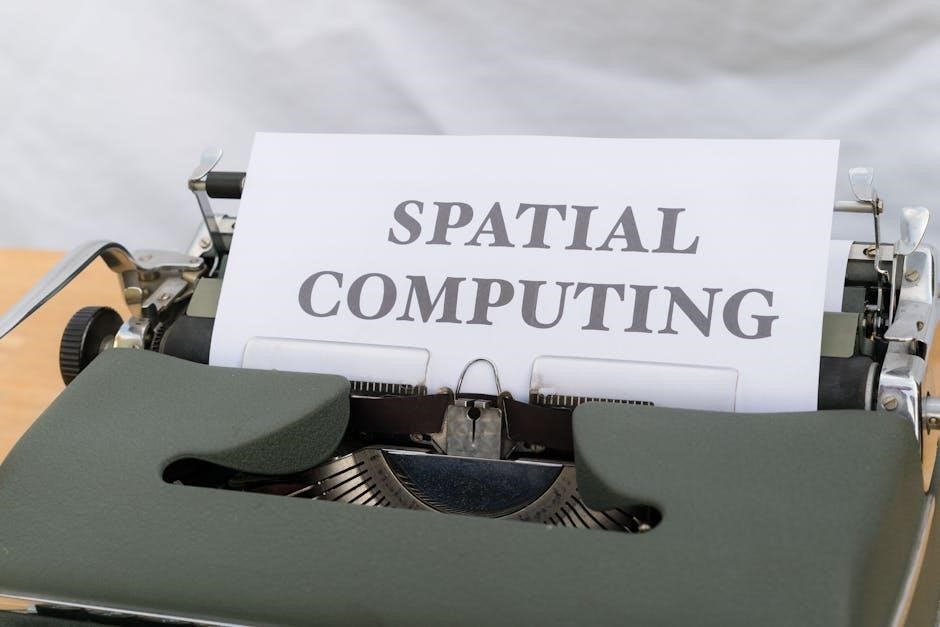
Warranty and Support
The Bushnell Phantom 3 is backed by a one-year limited warranty covering defects in materials and workmanship. For support, visit Bushnell’s official website or contact their team.
10.1 Warranty Information
The Bushnell Phantom 3 GPS rangefinder is protected by a one-year limited warranty, which covers defects in materials and workmanship. This warranty is valid from the date of purchase and applies to the original buyer only. For any warranty claims, users must provide proof of purchase and contact Bushnell’s customer support team. The warranty does not cover damages resulting from misuse, neglect, or normal wear and tear. Visit the official Bushnell website for full warranty details and terms.
10.2 Contacting Bushnell Support
For assistance with your Bushnell Phantom 3, visit the official Bushnell website and navigate to the support section. You can contact their customer service team via phone, email, or through the online contact form. Additionally, the Bushnell Golf app provides direct access to support resources and troubleshooting guides. Ensure your device is registered for the latest updates and warranty validation. Representatives are available to address questions, repair requests, or technical issues. For faster service, have your device serial number and purchase details ready when reaching out.
The Bushnell Phantom 3 is a versatile and advanced GPS rangefinder, offering precise measurements, slope mode, and Bluetooth connectivity for an enhanced golfing experience.
11.1 Final Thoughts on the Bushnell Phantom 3
The Bushnell Phantom 3 is a feature-rich GPS rangefinder that combines accuracy, ease of use, and innovative technology to elevate your golf game. With preloaded courses, slope mode, and GreenView, it offers real-time data for informed decisions. The BITE magnetic mount and customizable settings enhance convenience, while Bluetooth connectivity ensures seamless updates. Its long-lasting battery and durable design make it a reliable companion on the course. Whether you’re a casual player or a pro, the Phantom 3 delivers exceptional performance, making it a top choice for golfers seeking precision and convenience in one device.
11.2 Recommended Accessories
To enhance your experience with the Bushnell Phantom 3, consider these recommended accessories:
- Magnetic Cart Mount: Utilize the BITE technology for secure attachment to your golf cart.
- Screen Protector: Protect the touchscreen display from scratches and damage.
- Weather-Resistant Case: Safeguard your device from rain and dust.
- Car Charger: Keep your Phantom 3 powered on long drives to the course.
- Microfiber Cloth: Clean the display without leaving streaks or scratches.
These accessories ensure optimal performance and longevity of your Bushnell Phantom 3 GPS rangefinder.
